- App service -> Configuration -> + App Configuration Settings
- Add Name: ‘PHP_INI_SCAN_DIR’
- Add Value: ‘D:\home\site\ini’
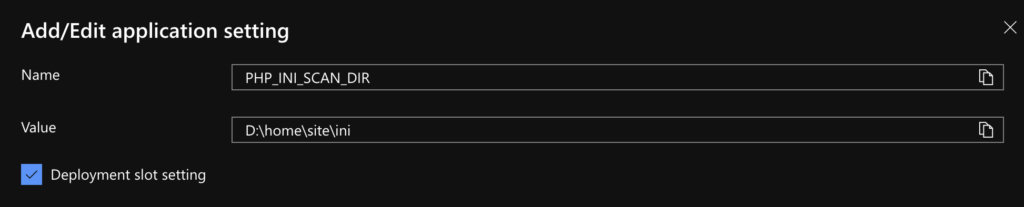
4. via Kudu in location ‘D:\home\site\ini’ we are adding file .extensions.ini
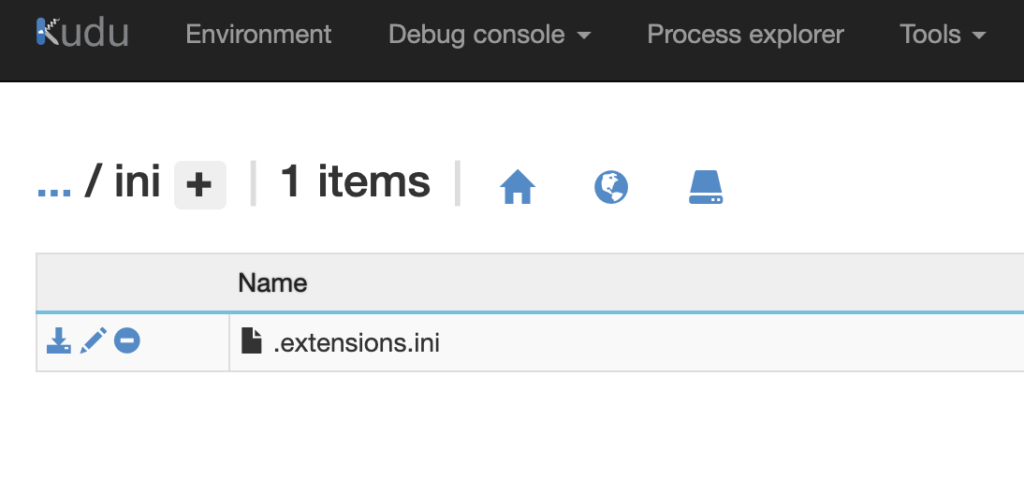
5. in that file we are adding two lines:
Then add the following into the file these lines:
upload_max_filesize=1024M
post_max_size=1024M