No to zaczynamy: test
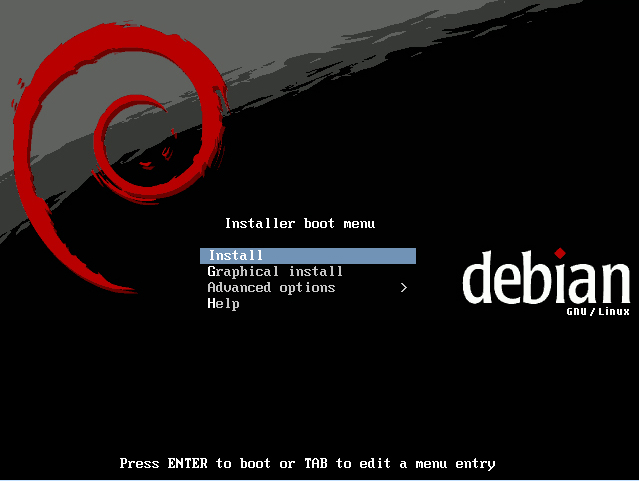
Instalacja serwera www (Debian, ISPConfig, Apache2, Mysql, Pureftpd, Postfix, Coutier, Quota, phpMyAdmin, rkhunter, binutils, amavisd, SpamAssassin, ClamAV itp.itd.) część no.1 Instalacja serwera www (Debian, ISPConfig, Apache2, Mysql, Pureftpd, Postfix, Coutier, Quota, phpMyAdmin, rkhunter, binutils, amavisd, SpamAssassin, ClamAV itp.itd.) część no.1
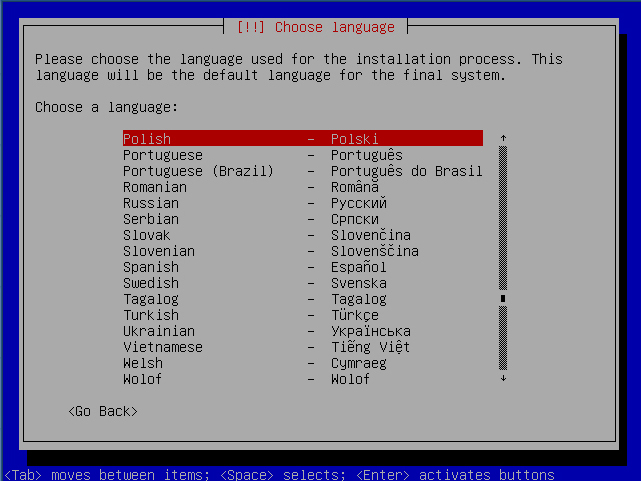
Instalacja serwera www (Debian, ISPConfig, Apache2, Mysql, Pureftpd, Postfix, Coutier, Quota, phpMyAdmin, rkhunter, binutils, amavisd, SpamAssassin, ClamAV itp.itd.) część no.1
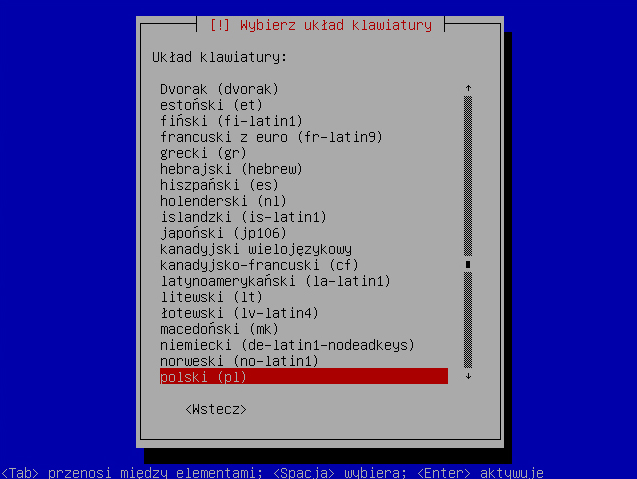
Instalacja serwera www (Debian, ISPConfig, Apache2, Mysql, Pureftpd, Postfix, Coutier, Quota, phpMyAdmin, rkhunter, binutils, amavisd, SpamAssassin, ClamAV itp.itd.) część no.1
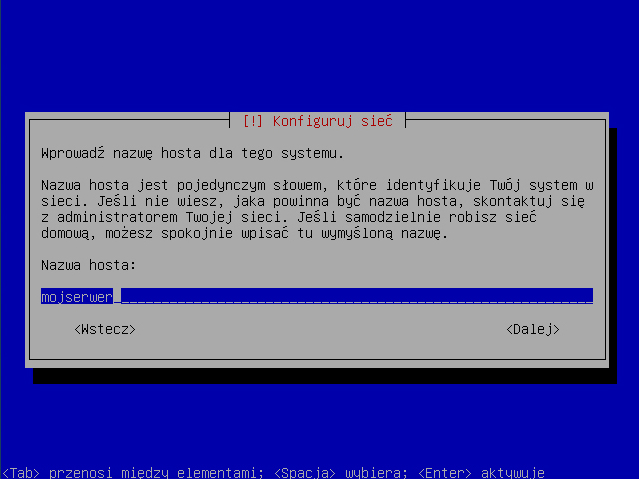
Instalacja serwera www (Debian, ISPConfig, Apache2, Mysql, Pureftpd, Postfix, Coutier, Quota, phpMyAdmin, rkhunter, binutils, amavisd, SpamAssassin, ClamAV itp.itd.) część no.1
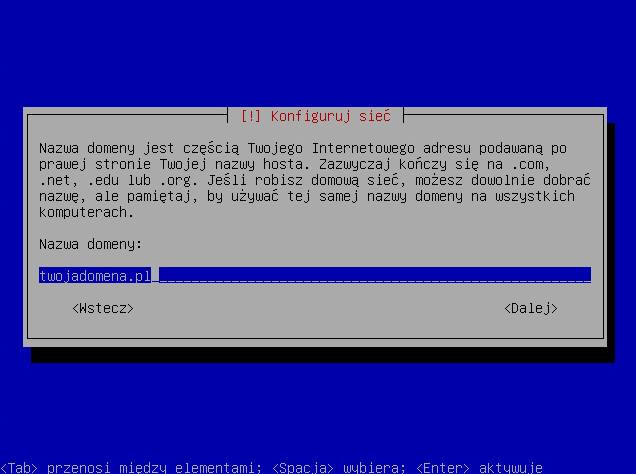
Instalacja serwera www (Debian, ISPConfig, Apache2, Mysql, Pureftpd, Postfix, Coutier, Quota, phpMyAdmin, rkhunter, binutils, amavisd, SpamAssassin, ClamAV itp.itd.) część no.1
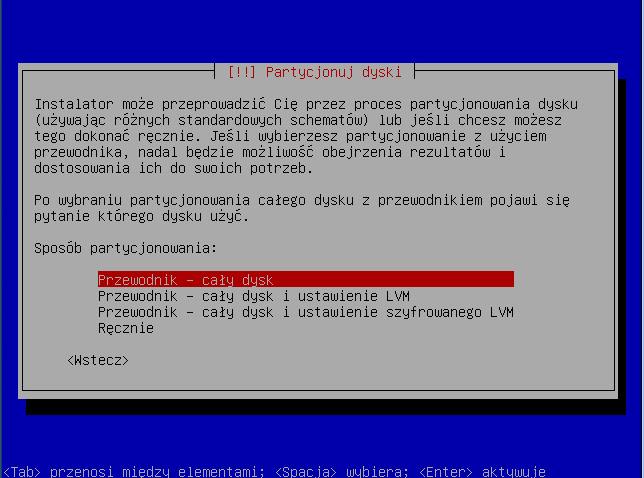
Instalacja serwera www (Debian, ISPConfig, Apache2, Mysql, Pureftpd, Postfix, Coutier, Quota, phpMyAdmin, rkhunter, binutils, amavisd, SpamAssassin, ClamAV itp.itd.) część no.1
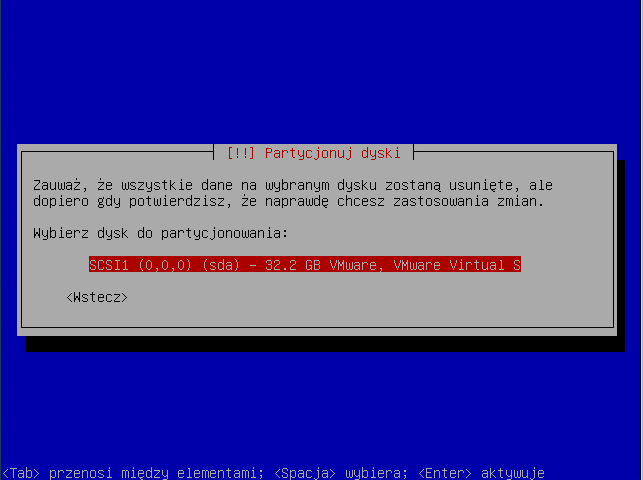
Instalacja serwera www (Debian, ISPConfig, Apache2, Mysql, Pureftpd, Postfix, Coutier, Quota, phpMyAdmin, rkhunter, binutils, amavisd, SpamAssassin, ClamAV itp.itd.) część no.1
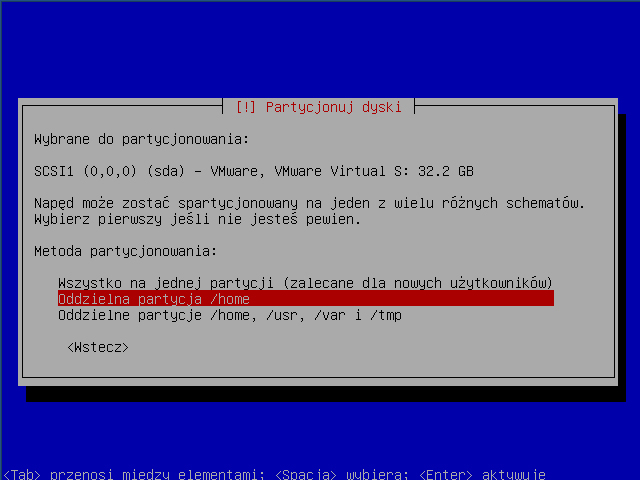
Instalacja serwera www (Debian, ISPConfig, Apache2, Mysql, Pureftpd, Postfix, Coutier, Quota, phpMyAdmin, rkhunter, binutils, amavisd, SpamAssassin, ClamAV itp.itd.) część no.1
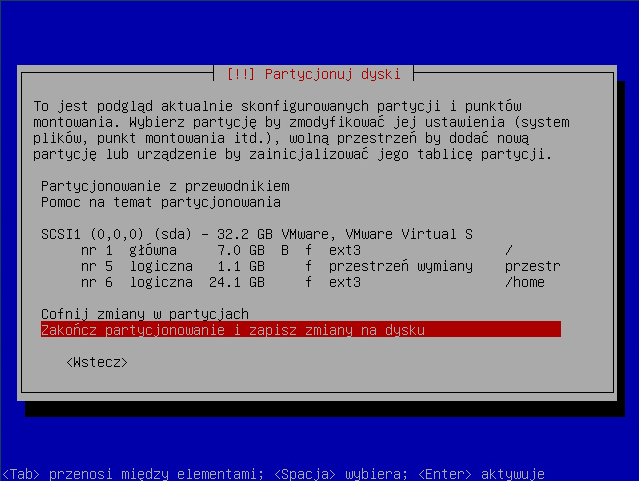
Instalacja serwera www (Debian, ISPConfig, Apache2, Mysql, Pureftpd, Postfix, Coutier, Quota, phpMyAdmin, rkhunter, binutils, amavisd, SpamAssassin, ClamAV itp.itd.) część no.1
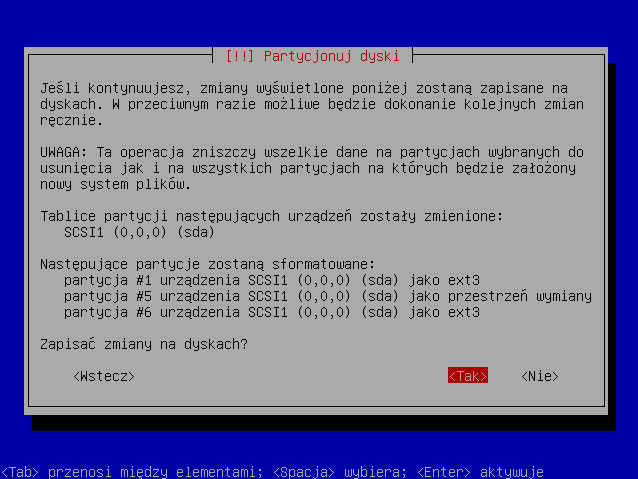
Instalacja serwera www (Debian, ISPConfig, Apache2, Mysql, Pureftpd, Postfix, Coutier, Quota, phpMyAdmin, rkhunter, binutils, amavisd, SpamAssassin, ClamAV itp.itd.) część no.1

Instalacja serwera www (Debian, ISPConfig, Apache2, Mysql, Pureftpd, Postfix, Coutier, Quota, phpMyAdmin, rkhunter, binutils, amavisd, SpamAssassin, ClamAV itp.itd.) część no.1

Instalacja serwera www (Debian, ISPConfig, Apache2, Mysql, Pureftpd, Postfix, Coutier, Quota, phpMyAdmin, rkhunter, binutils, amavisd, SpamAssassin, ClamAV itp.itd.) część no.1
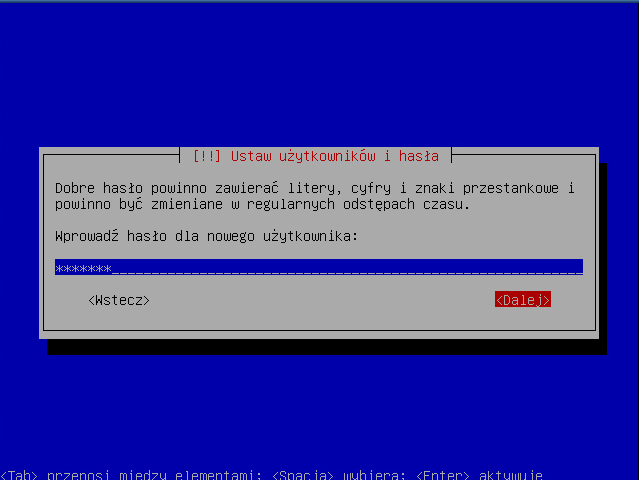
Instalacja serwera www (Debian, ISPConfig, Apache2, Mysql, Pureftpd, Postfix, Coutier, Quota, phpMyAdmin, rkhunter, binutils, amavisd, SpamAssassin, ClamAV itp.itd.) część no.1
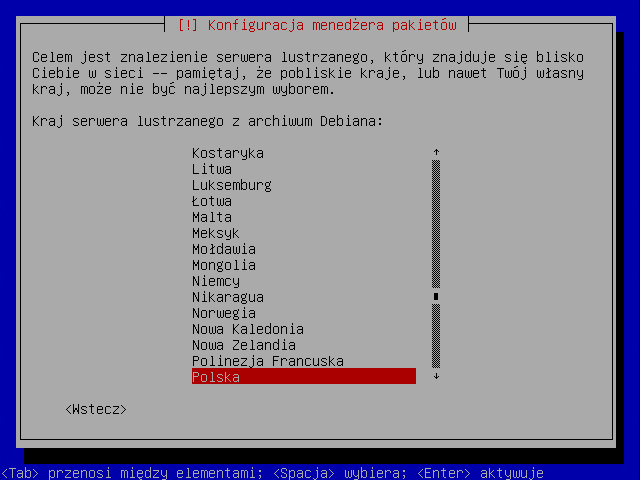
Instalacja serwera www (Debian, ISPConfig, Apache2, Mysql, Pureftpd, Postfix, Coutier, Quota, phpMyAdmin, rkhunter, binutils, amavisd, SpamAssassin, ClamAV itp.itd.) część no.1
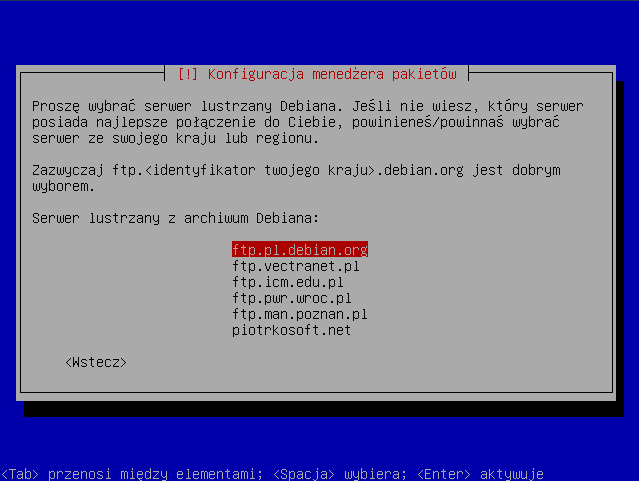
Instalacja serwera www (Debian, ISPConfig, Apache2, Mysql, Pureftpd, Postfix, Coutier, Quota, phpMyAdmin, rkhunter, binutils, amavisd, SpamAssassin, ClamAV itp.itd.) część no.1
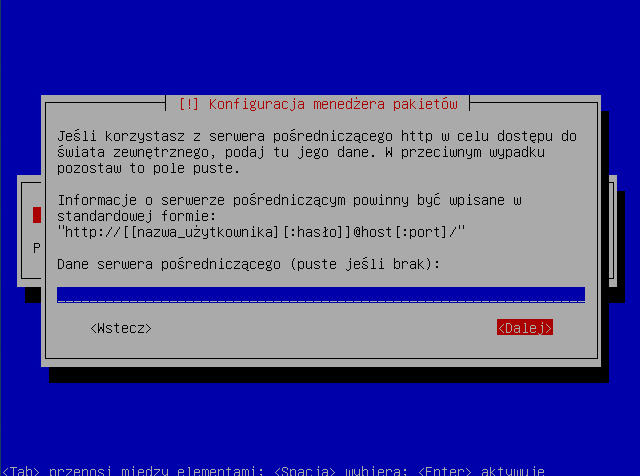
Instalacja serwera www (Debian, ISPConfig, Apache2, Mysql, Pureftpd, Postfix, Coutier, Quota, phpMyAdmin, rkhunter, binutils, amavisd, SpamAssassin, ClamAV itp.itd.) część no.1

Instalacja serwera www (Debian, ISPConfig, Apache2, Mysql, Pureftpd, Postfix, Coutier, Quota, phpMyAdmin, rkhunter, binutils, amavisd, SpamAssassin, ClamAV itp.itd.) część no.1

Instalacja serwera www (Debian, ISPConfig, Apache2, Mysql, Pureftpd, Postfix, Coutier, Quota, phpMyAdmin, rkhunter, binutils, amavisd, SpamAssassin, ClamAV itp.itd.) część no.1
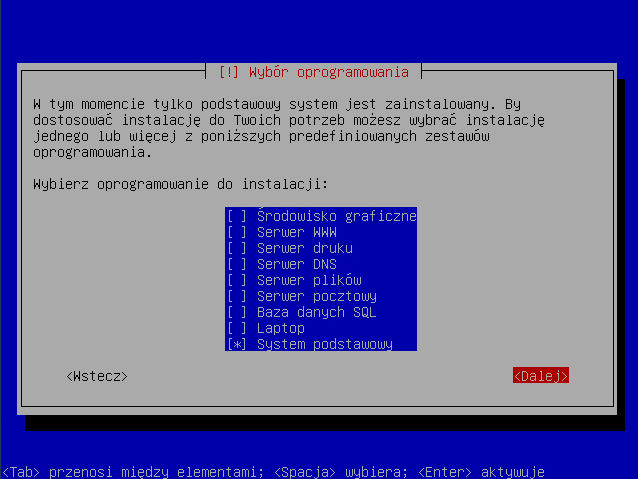
Instalacja serwera www (Debian, ISPConfig, Apache2, Mysql, Pureftpd, Postfix, Coutier, Quota, phpMyAdmin, rkhunter, binutils, amavisd, SpamAssassin, ClamAV itp.itd.) część no.1
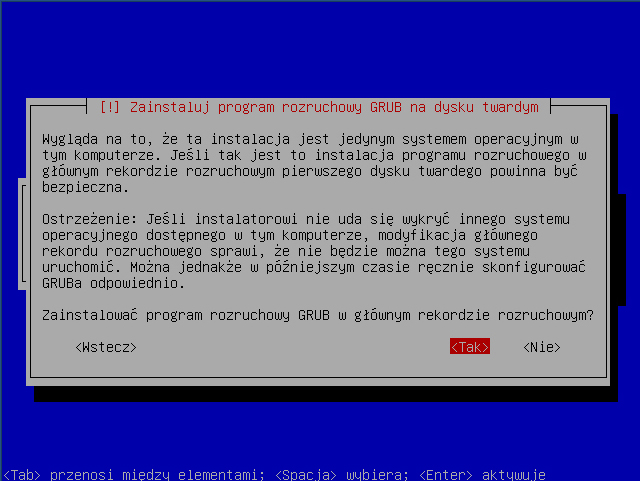
Instalacja serwera www (Debian, ISPConfig, Apache2, Mysql, Pureftpd, Postfix, Coutier, Quota, phpMyAdmin, rkhunter, binutils, amavisd, SpamAssassin, ClamAV itp.itd.) część no.1
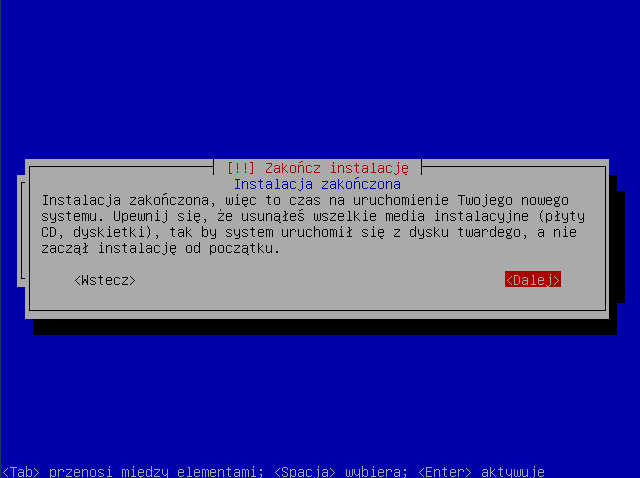
Instalacja serwera www (Debian, ISPConfig, Apache2, Mysql, Pureftpd, Postfix, Coutier, Quota, phpMyAdmin, rkhunter, binutils, amavisd, SpamAssassin, ClamAV itp.itd.) część no.1
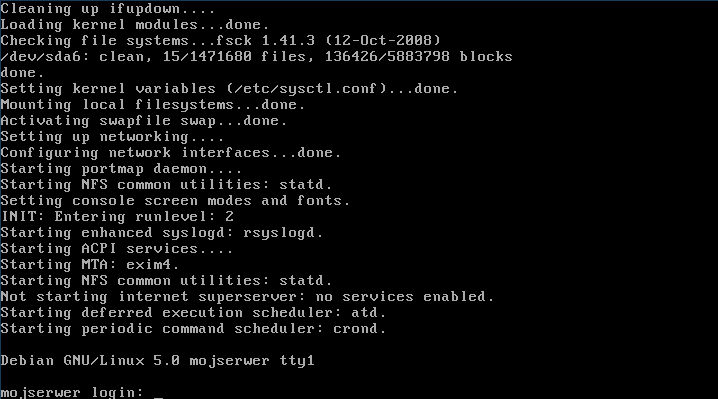
Instalacja serwera www (Debian, ISPConfig, Apache2, Mysql, Pureftpd, Postfix, Coutier, Quota, phpMyAdmin, rkhunter, binutils, amavisd, SpamAssassin, ClamAV itp.itd.) część no.1
I teraz zabawa w ukochanej przez wszystkich nowicjuszy konsoli
Instalujemy SSH Server
Instalujemy MC
uruchamiamy mc wpisując taką właśnie komendę
odnajdujemy ścieżkę pliku
jeśli mamy stałe IP które możemy użyć dla serwera to komentujemy użycie DHCP i konfigurujemy ręcznie żeby wyglądało tak (to jest przykład jeżeli używamy innego vlanu to zmieniamy dane na dany vlan) dla nowicjuszy pozostawił bym to bez zmian
przykład:
# and how to activate them. For more information, see interfaces(5).
# The loopback network interface
auto lo
iface lo inet loopback
# The primary network interface
#allow-hotplug eth0
#iface eth0 inet dhcp
auto eth0
iface eth0 inet static #określenie czy używamy statycznego IP
address 192.168.0.100 #stałe IP które przypisujemy
netmask 255.255.255.0 #maska sieci
network 192.168.0.0
broadcast 192.168.0.255
gateway 192.168.0.1 #brama domyślna
jeśli zmieniliśmy coś restartujemy ścieć:
edytujemy plik host w lokalizacji
192.168.0.100 twojadomena.pl mojserwer
# The following lines are desirable for IPv6 capable hosts
::1 localhost ip6-localhost ip6-loopback
fe00::0 ip6-localnet
ff00::0 ip6-mcastprefix
ff02::1 ip6-allnodes
ff02::2 ip6-allrouters
ff02::3 ip6-allhosts
teraz odpalamy:
czyli wpisujemy nazwe hosta jako twoją domenę
i startujemy
teraz sprawdzamy czy oba wpisy wskazują to samo czyli twojadomena.pl
aktualizujemy nasz serwerek zanim zaczniemy pakować poważne pakiety potrzebujemy dodać w lokalizacji:
takie coś:
aktualizacje zaczynamu od update’u pakietów:
i upgradujemy serwerek
instalujemy synchronizacje zegara (nie musimy ale jest do przydatne):
instalujemy: Postfix, Courier, Saslauthd, MySQL, phpMyAdmin, rkhunter, binutils mam nadzieję że każdy wie so to jest:
- Postfix – Postfix to przeznaczony na systemy uniksopodobne serwer poczty elektronicznej (MTA), odpowiedzialny za przekazywanie i dostarczanie poczty elektronicznej. Prace nad nim rozpoczął Wietse Venema w laboratoriach IBM Research, a obecnie udostępniany jest na zasadach Wolnego Oprogramowania na licencji IBM Public License
- Courier – Courier-IMAP jest programem pełniącym funkcję serwera IMAP. Jest jednym z najczęściej używanych serwerów IMAP obsługujących skrzynki pocztowe w formacie Maildir. Rozpowszechniany jest jako samodzielny program albo wchodzi w skład pakietu pocztowego Courier-MTA. Dostępny jest na licencji GNU.
- Saslauthd – saslauthd is a daemon process that handles plaintext authentication requests on behalf of the SASL library.
- MySQL – Community DataBase Server
- rkhunter – to przeznaczony dla systemu Linux program skanujący komputer w poszukiwaniu rootkitów i innych zagrażających bezpieczeństwu systemu operacyjnego rzeczy (nieuaktualniane oprogramowanie, włączona możliwość zdalnego logowania się na roota.
- binutils – to zestaw programów wydanych przez projekt GNU, służących do tworzenia i obróbki plików wykonywalnych.
Dostaniemy takie pytanka:
Repeat password for the MySQL “root” user: <– powtarzamy hasło
Create directories for web-based administration? <– No
General type of mail configuration: <– Internet Site
System mail name: <– twojadomena.pl
SSL certificate required <– Ok
edytujemy plik w lokalizacji
odnajdujemy linie i komentujemy
restartujemy mysqla:
podczas instalacji Courier stworzył certyfilaty IMAP-SSL i POP3-SSL dla serwera lokalnego “localhost” potrzebujemy to zmienić na początku usuwamy te już utworzone
edytujemy plik w lokalizacji:
Znajdujemy w obu plikach linijke:
i zamieniamy ją na:
generujemy nowe certyfikaty SSL dla Courier-IMAP-SSL i Courier-POP3-SSL:
restartujemy usługi:
/etc/init.d/courier-pop-ssl restart
instalujemy amavisd-new, SpamAssassin, ClamAV (czyli antywirusy i antyspamery)
potem następne serwerkowe rzeczy najważniejsze serwer www (Apache2 PHP i różnego rodzaje biblioteki do serwerka www)
Instalując Apache dostaniemy zapytanie co tam chcemy wybrać i wybieramy
uaktywniamy najwarzniejsze moduły Apache które wszyscy znają:
po wprowadzonych zmianach w modułach resetujemy apache:
Instalujemy Serwer FTP z obsługą MySQL’a (wirtualni userzy) i Quota (ustalanie ile miejsca będziemy w przyszłości dawać userom)
edytujemy plik w lokalizacji:
odnajdujemy zapisy i zmieniamy je na:
STANDALONE_OR_INETD=standalone
[…]
VIRTUALCHROOT=true
[…]
edytujemy plik w lokalizacji:
odnajdujemy zapisy i zmieniamy je na:
#:STANDARD: These are standard services.
#ftp stream tcp nowait root /usr/sbin/tcpd /usr/sbin/pure-ftpd-wrapper
[…]
i restartujemy usługi:
edytujemy plik w lokalizacji:
odnajdujemy zapisy i zmieniamy je na:
#
# <file system> <mount point> <type> <options> <dump> <pass>
proc /proc proc defaults 0 0
/dev/sda1 / ext3 errors=remount-ro,usrquota,grpquota 0 1
/dev/sda2 /home ext3 errors=remount-ro,usrquota,grpquota 0 1
/dev/sda5 none swap sw 0 0
/dev/hda /media/cdrom0 udf,iso9660 user,noauto 0 0
/dev/fd0 /media/floppy0 auto rw,user,noauto 0 0
włączamy quote ogólnie, a potem w partycji /home/
Instalujemy MyDNS:
Tworzymy plik startowy dla mydns:
Wklejamy:
#
# mydns Start the MyDNS server
#
# Author: Philipp Kern <phil@philkern.de>.
# Based upon skeleton 1.9.4 by Miquel van Smoorenburg
# <miquels@cistron.nl> and Ian Murdock <imurdock@gnu.ai.mit.edu>.
#
set -e
PATH=/usr/local/sbin:/usr/local/bin:/sbin:/bin:/usr/sbin:/usr/bin
DAEMON=/usr/local/sbin/mydns
NAME=mydns
DESC=”DNS server”
SCRIPTNAME=/etc/init.d/$NAME
# Gracefully exit if the package has been removed.
test -x $DAEMON || exit 0
case “$1” in
start)
echo -n “Starting $DESC: $NAME”
start-stop-daemon –start –quiet \
–exec $DAEMON — -b
echo “.”
;;
stop)
echo -n “Stopping $DESC: $NAME”
start-stop-daemon –stop –oknodo –quiet \
–exec $DAEMON
echo “.”
;;
reload|force-reload)
echo -n “Reloading $DESC configuration…”
start-stop-daemon –stop –signal HUP –quiet \
–exec $DAEMON
echo “done.”
;;
restart)
echo -n “Restarting $DESC: $NAME”
start-stop-daemon –stop –quiet –oknodo \
–exec $DAEMON
sleep 1
start-stop-daemon –start –quiet \
–exec $DAEMON — -b
echo “.”
;;
*)
echo “Usage: $SCRIPTNAME {start|stop|restart|reload|force-reload}” >&2
exit 1
;;
esac
exit 0
tworzymy plik wykonywalny i startupowy skrypt
update-rc.d mydns defaults
Instalujemy Vlogger, Webalizer i AWstats
tworzymy likalizajce:
cp -prf /usr/share/doc/awstats/examples/awstats_buildstaticpages.pl /usr/share/awstats/tools/awstats_buildstaticpages.pl
Intalujemy Jailkit
i edytujemy:
Instalujemy fail2ban
Instalujemy SquirrelMail (tylko jeśli będziemy korzystać z skrzynek mailowych na naszym serwerku jest to tak zwany webemailclient)
Tworzymy Symlinka:
Konfigurujemy SquirrelMail’a (niebieskie to to co wybieramy):
SquirrelMail Configuration : Read: config.php (1.4.0)
———————————————————
Main Menu —
1. Organization Preferences
2. Server Settings
3. Folder Defaults
4. General Options
5. Themes
6. Address Books
7. Message of the Day (MOTD)
8. Plugins
9. Database
10. Languages
D. Set pre-defined settings for specific IMAP servers
C Turn color on
S Save data
Q Quit
Command >>
SquirrelMail Configuration : Read: config.php
———————————————————
While we have been building SquirrelMail, we have discovered some
preferences that work better with some servers that don’t work so
well with others. If you select your IMAP server, this option will
set some pre-defined settings for that server.
Please note that you will still need to go through and make sure
everything is correct. This does not change everything. There are
only a few settings that this will change.
Please select your IMAP server:
bincimap = Binc IMAP server
courier = Courier IMAP server
cyrus = Cyrus IMAP server
dovecot = Dovecot Secure IMAP server
exchange = Microsoft Exchange IMAP server
hmailserver = hMailServer
macosx = Mac OS X Mailserver
mercury32 = Mercury/32
uw = University of Washington’s IMAP server
quit = Do not change anything
Command >>
SquirrelMail Configuration : Read: config.php
———————————————————
While we have been building SquirrelMail, we have discovered some
preferences that work better with some servers that don’t work so
well with others. If you select your IMAP server, this option will
set some pre-defined settings for that server.
Please note that you will still need to go through and make sure
everything is correct. This does not change everything. There are
only a few settings that this will change.
Please select your IMAP server:
bincimap = Binc IMAP server
courier = Courier IMAP server
cyrus = Cyrus IMAP server
dovecot = Dovecot Secure IMAP server
exchange = Microsoft Exchange IMAP server
hmailserver = hMailServer
macosx = Mac OS X Mailserver
mercury32 = Mercury/32
uw = University of Washington’s IMAP server
quit = Do not change anything
Command
imap_server_type = courier
default_folder_prefix = INBOX.
trash_folder = Trash
sent_folder = Sent
draft_folder = Drafts
show_prefix_option = false
default_sub_of_inbox = false
show_contain_subfolders_option = false
optional_delimiter = .
delete_folder = true
Press any key to continue…
SquirrelMail Configuration : Read: config.php (1.4.0)
———————————————————
Main Menu —
1. Organization Preferences
2. Server Settings
3. Folder Defaults
4. General Options
5. Themes
6. Address Books
7. Message of the Day (MOTD)
8. Plugins
9. Database
10. Languages
D. Set pre-defined settings for specific IMAP servers
C Turn color on
S Save data
Q Quit
Command >>
SquirrelMail Configuration : Read: config.php (1.4.0)
———————————————————
Main Menu —
1. Organization Preferences
2. Server Settings
3. Folder Defaults
4. General Options
5. Themes
6. Address Books
7. Message of the Day (MOTD)
8. Plugins
9. Database
10. Languages
D. Set pre-defined settings for specific IMAP servers
C Turn color on
S Save data
Q Quit
Command >>
Instalujemy ISPConfig 3
i odpalamy instalke:
——————————————————————————–
_____ ___________ _____ __ _
|_ _/ ___| ___ \ / __ \ / _(_)
| | \ `–.| |_/ / | / \/ ___ _ __ | |_ _ __ _
| | `–. \ __/ | | / _ \| ‘_ \| _| |/ _` |
_| |_/\__/ / | | \__/\ (_) | | | | | | | (_| |
\___/\____/\_| \____/\___/|_| |_|_| |_|\__, |
__/ |
|___/
——————————————————————————–
>> Initial configuration
Operating System: Debian Lenny/Sid or compatible
Following will be a few questions for primary configuration so be careful.
Default values are in [brackets] and can be accepted with <ENTER>.
Tap in “quit” (without the quotes) to stop the installer.
Select language (en,de) [en]:
Installation mode (standard,expert) [standard]:
Full qualified hostname (FQDN) of the server, eg server1.domain.tld [twojadomena.pl]:
MySQL server hostname [localhost]:
MySQL root username [root]:
MySQL root password []:
MySQL database to create [dbispconfig]:
MySQL charset [utf8]:
Generating a 2048 bit RSA private key
……………………………………………………………………………………………………+++
……………………………………………………………………………………………+++
writing new private key to ‘smtpd.key’
—–
You are about to be asked to enter information that will be incorporated
into your certificate request.
What you are about to enter is what is called a Distinguished Name or a DN.
There are quite a few fields but you can leave some blank
For some fields there will be a default value,
If you enter ‘.’, the field will be left blank.
—–
Country Name (2 letter code) [AU]: <–
State or Province Name (full name) [Some-State]:
Locality Name (eg, city) []: <– ENTER
Organization Name (eg, company) [Internet Widgits Pty Ltd]:
Organizational Unit Name (eg, section) []:
Common Name (eg, YOUR name) []:
Email Address []:
Configuring Jailkit
Configuring SASL
Configuring PAM
Configuring Courier
Configuring Spamassassin
Configuring Amavisd
Configuring Getmail
Configuring Pureftpd
Configuring MyDNS
Configuring Apache
Configuring Firewall
Installing ISPConfig
ISPConfig Port [8080]:
Configuring DBServer
Installing Crontab
no crontab for root
no crontab for getmail
Restarting services …
Stopping MySQL database server: mysqld.
Starting MySQL database server: mysqld.
Checking for corrupt, not cleanly closed and upgrade needing tables..
Stopping Postfix Mail Transport Agent: postfix.
Starting Postfix Mail Transport Agent: postfix.
Stopping SASL Authentication Daemon: saslauthd.
Starting SASL Authentication Daemon: saslauthd.
Stopping amavisd: amavisd-new.
Starting amavisd: amavisd-new.
Stopping ClamAV daemon: clamd.
Starting ClamAV daemon: clamd.
Stopping Courier authentication services: authdaemond.
Starting Courier authentication services: authdaemond.
Stopping Courier IMAP server: imapd.
Starting Courier IMAP server: imapd.
Stopping Courier IMAP-SSL server: imapd-ssl.
Starting Courier IMAP-SSL server: imapd-ssl.
Stopping Courier POP3 server: pop3d.
Starting Courier POP3 server: pop3d.
Stopping Courier POP3-SSL server: pop3d-ssl.
Starting Courier POP3-SSL server: pop3d-ssl.
Restarting web server: apache2 … waiting .
Restarting ftp server: Running: /usr/sbin/pure-ftpd-mysql-virtualchroot -l mysql:/etc/pure-ftpd/db/mysql.conf -l pam -E -A -u 1000 -O clf:/var/log/pure-ftpd/transfer.log -b -B
Installation completed.
W tej instalacji nie zostaliśmy zapytani czy chcemy wystewić ISPConfiga po HTTPS’ie więc musimy jeszcze raz puścić:
i tam wybieramy że chcemy httpsa 😉 a reszta jak wyżej